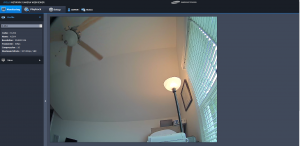Video Surveillance System Best Practices – The Right Way to Use CCTV
One of the most common questions we are asked by clients when starting a new project is if they should use Closed Circuit Television (CCTV) cameras for video surveillance.
As we work the the programmatic stage of the project, we try to apply some industry best practices with the client on HOW the cameras will be used on the property. Here’s a quick rundown on some of the concepts we try to apply:
- Identify the purpose of the system and the objective of the surveillance. This should be a detailed statement that originates in the project’s Basis of Design document. The objectives should be detailed and achievable. For example, “providing a view of the entire parking lot” is not a good performance objective, while “identifying the license plates of each vehicle entering or leaving the lot, along with a digital time-date identifier” is an effective performance objective.
- Minimize the number of cameras in the system. While this obviously has an impact on the initial cost of installation, it also enables the owner to utilize the system more effectively with fewer personnel and technical resources. It helps to reduce the overall operating and maintenance costs as well. A side benefit is that it encourages the system designer to “task” the cameras.
- “Task” each camera. Cameras must be placed so that each camera has a dedicated field of view. The field of view should be directly related to one of the performance objectives. Once a field of view has been defined, a camera and lens that meet the general performance requirements for the task can be specified. As with Item #1 above, the purpose of each camera should be identified in the design documents.
- Avoid new or unproven technologies. Select equipment and a system topology that uses proven technologies. The shift in video cameras from analog cameras that use coaxial cable for NTSC composite video signals to IP cameras that use Cat 5e or Cat 6 data cable is an example of a technology that was slow to be adopted, but has proven itself to be a reliable improvement. On the other hand, owners who have adopted unusual technologies, such as 360º digital PTZ cameras that require special software to render a viewable image, sometimes find that they are locked into a platform that may not be supported long term. A helpful analogy is to consider cameras to be similar to telephones. A good design allows the cameras to be replaced or upgraded as required while continuing to use the same cabling and infrastructure.
- Invest more heavily in the cabling and infrastructure than you might otherwise. The infrastructure that serves the cameras includes cabling, power cabling, power supplies, fiber-optic conductors, adapters, and hardware. The main components of the infrastructure should last at least 20 years or more. Cameras, however, will last significantly less than that period. Therefore, be sure to invest wisely in the basics, as they will outlast three camera generations or more.
- Maintain the system properly after installation. Ongoing maintenance after the initial installation is a critical component of an effective surveillance system. One of the key issues in a wrongful death lawsuit brought against Sumitomo, Inc., for a murder that occurred at their Research Triangle Park, NC, site in the early 1990s was whether or not certain video cameras were operational at the time of the incident. While it is doubtful that a malfunctioning camera would have been a significant contributing factor, it was nonetheless an issue that was uncovered during the discovery phase. The camera had been out of order for at least six months and the defendant produced work orders for the repair. Unfortunately, some of the work orders had been delayed by a facilities manager who kept putting the repairs off until a later budget period. An owner cannot be expected to guarantee that all parts of a system will be operational at all times, but it is expected that repairs will be made in a timely manner and that the owner exercises due care.
- Develop a written Appropriate Use and Retention policy for archived video. A surprising number of owners do not have any written policy regarding the appropriate use and retention of recorded video. A proper policy should be developed in conjunction with corporate counsel and should conform to the records retention policy of the organization. The policy should specify for what purposes the video images may be used and what type of authorization is necessary to access or copy them. It should identify them as to the appropriate level of confidentiality. It should specify what constitutes inappropriate use and what disciplinary action may be taken if personnel violate the policy. And, as with all such policies, it should be disseminated to the personnel who have access to the video to ensure they are aware of their responsibilities.
- Archived video should not be retained beyond the specified retention period without proper authorization. Archived video is a company record and may be subject to discovery or subpoena. Once the retention period, which is usually 30 days for most applications, has expired, the video should be deleted. Corporate counsel can provide guidance on what would constitute a duty to retain specific video in connection with an incident or ongoing investigation, but video should never be retained beyond the limit specified. We are aware of at least two instances in the past in which an owner has been asked to go through ALL videocassettes in their possession because an employee stated to an attorney that they “sometimes” kept some of the video for other purposes. This is an expensive and time-consuming process and usually doesn’t produce anything of value.
- Leverage technology where it makes sense. Using software technologies that are easily applied or even come included with the IP camera or Video Management System (VMS) can increase the overall effectiveness of your surveillance system and your security operation. While one-off, proprietary hardware technologies might be so unique they are not supported later, software technologies are usually less painful to resolve if they don’t work as desired. Software technologies like Axis Technologies’ “ZipStream” video compression or video analytics features such as face detection or autotracking are a more recent inclusions to camera and VMS software that can improve the effectiveness of video surveillance by making your operation more efficient and capturing and storing meaningful video clips instead of empty scenes that offer no value.
- Be sure you can record audio. Many IP cameras come with audio microphones and recording capability built in. Before you deploy these types of cameras with audio enabled, check with Corporate counsel to make sure that you are not violating any state or local statues prohibiting the recording of audio on your premises. Some shy away completely from audio recording because of a broad interpretation of 18 U.S. Code § 2511, otherwise known as the Wiretap Act, which states that it is illegal to intentionally or purposefully intercept, disclose, or use the contents of any wire, oral, or electronic communication through the use of a “device”. While video is not specifically mentioned in the statute, and a camera is not specifically mentioned as a “device”, it certainly fits a broad interpretation. When in doubt, don’t record audio; but if permitted, audio recording can significantly enhance the evidentiary benefits of video surveillance.
There are many factors to consider when laying out a video surveillance system, but applying the above principles when considering the scope and size of your CCTV system will help avoid some of the of the more common problems and pitfalls that can arise from poor planning.

 The objective was to have a decorative camera that would recognize video motion and record video and sound for visitors at the doorstep.
The objective was to have a decorative camera that would recognize video motion and record video and sound for visitors at the doorstep.

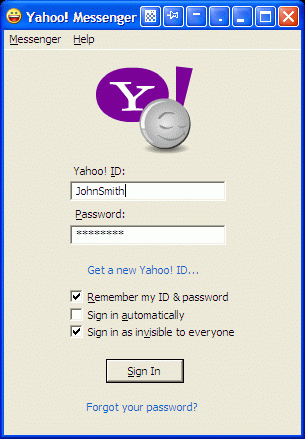 accounts have been affected in one of the largest data breaches in history. My Yahoo account was one of them, although I only used it as a personal dump account for registering on non-essential websites. Luckily I kept no personal or financial information in any of the emails there.
accounts have been affected in one of the largest data breaches in history. My Yahoo account was one of them, although I only used it as a personal dump account for registering on non-essential websites. Luckily I kept no personal or financial information in any of the emails there. old, yellow street lights now shine bright white and bright with the latest in modern street lights, LEDs. LED lights are popular because of their tremendous energy savings, about 80-90% energy efficiency, when compared to a traditional incandescent light bulb. This means the LED lamp has about 80% of the energy used to illuminate actually goes into making the light, with the remaining 20% given off as thermal energy. Compared with the highly inefficient incandescent bulb, which is about 25% converted to light, and 75% given off as heat. So for any business, residence, or municipality, a huge savings in operating costs can be found by switching to LED lighting, and with federal subsidies for energy savings, the capital costs are partially offset as well.
old, yellow street lights now shine bright white and bright with the latest in modern street lights, LEDs. LED lights are popular because of their tremendous energy savings, about 80-90% energy efficiency, when compared to a traditional incandescent light bulb. This means the LED lamp has about 80% of the energy used to illuminate actually goes into making the light, with the remaining 20% given off as thermal energy. Compared with the highly inefficient incandescent bulb, which is about 25% converted to light, and 75% given off as heat. So for any business, residence, or municipality, a huge savings in operating costs can be found by switching to LED lighting, and with federal subsidies for energy savings, the capital costs are partially offset as well.