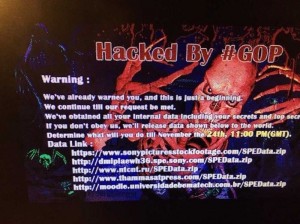Simple Home Security Tips
For the most part and except for the rare high net worth executive or celebrity, our firm does not actively engage in home security consulting for residential properties. We typically just aren’t cost effective, and there are plenty of other very good sources of information out there that can provide good service for your needs. Still, I find that I get asked this advice from time to time, and even though we don’t typically provide this service, here are some ideas that can be helpful in protecting your loved ones and your home:
- Have a Security Mindset. A simple rule I learned from my father as a kid, “Leave your place the way you want to find it when you return”. This applies to home security very easily.
- Use Lighting. Leave the lights on if you’re coming home after dark (or have automatic lights that turn on a schedule or at dusk).
- Smart Lights. For techies, get light switches or sockets that can be controlled by Google Home or Amazon Alexa. Then set schedules or use voice commands to turn lights on/off. This helps make the home appear to be occupied.
- Outdoor Lights. Keep a light on the porch or in the yard. Lights are a great deterrent for criminal behavior. Motion detection lights are useful too, although they tend to false quite a bit and may come on more than necessary.
- Be Neat. Leave the house neat and orderly (it’s hard to tell if someone has ransacked your house if it’s already a mess…). There’s also a little bit of the “broken window mindset” here, that people won’t respect your home as a sovereign domain if it’s unkempt and in disrepair. Plus, don’t leave items in your yard that may help burglars or vandals break into or damage your home (ladders, tools, bricks/lumber, gas cans, etc).
- Lock Doors. Lock the doors before you leave. If keys are a hassle, install a PIN pad for your deadbolt on your main or side entrance door. They are easily installed and inexpensive. Oh, and make sure you have a deadbolt lock on all doors. Install one if not.
- Use door barricades if needed. Metal exterior doors are best. For use when you are at home, using simple devices that function as a night latch are very helpful in supplementing deadbolts (you did get a deadbolt, right?). Be sure to install the night latch at least one foot higher or lower than the deadbolt, to add more strength and resist kick ins. By the way, forget the chains and use at least 3″ screws to fasten to the door frame and studs behind. Here’s a suggestion https://www.amazon.com/dp/B00D2K367Y/
- Use Your Alarm. Arm the alarm system if you have one. Many people have alarm systems, but never actually use them. Use it! (A great feature I’ve added to my house is a “go away light”, that is a little red light that turns on if the alarm has been tripped and can be seen as I’m driving up to the house. If it’s on, nobody goes inside, we call the police.)
- Get an Alarm. If you don’t have an alarm system, get one. Most any commercially available alarm system is sufficient for home use. Large companies like ADT and CPI market themselves as inexpensive, but tend to have high monitoring fees. Otherwise they’re all about the same. PRO TIP: If you get an alarm system, get smoke detectors connected to it and pay for the monitoring fee. The fire department will automatically be called whether you’re home or away.
- Get a dog. This age old burglar deterrent really does work pretty well. And no, it doesn’t really matter what kind of dog, although a Chihuahua might not be the most intimidating.
- Lock Windows. Use your window locks, even on the second floor (criminals have ladders too). If your windows are the older double-hung wooden type, an easy trick to secure them is to drill a ¼” hole in the far left or right side side of both sashes, and then insert a 10 gauge nail through both sashes. Even if they managed to unlock from the outside, the window can’t be raised or lowered.
- Cut Back Shrubs. Keep shrubs cut back and trees limbed up so you can see your house windows and doors from the street. Shrubs near the house should be trimmed neatly and cut back. Hedges should be trimmed so they don’t offer an advantage to a stalker or potential burglar.
- Fences. If your property would benefit from the use of a fence, they provide a natural barrier and boundary to your property. Most houses don’t have them, but for some homes they might be a good fit.
- Cell Charger by Your Bed. Most people don’t have a home telephone anymore, so make sure to have your cell phone charger at your bed at night. If you need the phone in a hurry because of a break in, you don’t want it in another room.
- Night Lights. Most grown adults don’t want or need night lights, but they are very helpful for night time navigation in events where you’ll likely have the advantage of night vision and know the layout of your home.
- Flashlight. Having an alternate source of light is critical in emergency situations. There should be one flashlight per person in the household. The nightstand is an obvious place to keep it.
- Have a plan. Have a plan what to do in case of an emergency, a fire, or home invasion. If you have children, discuss the plan with them too. Keep it simple so everyone will remember it.
- Owning a Gun. Owning a weapon like a gun is a personal choice, and for some may not be right, or even legal. If you do have a lethal weapon, make sure it is stored and locked up securely, and that you can get to it quickly and safely if needed. Otherwise, you’re better off not having it or not using it in the case of a home invasion (you don’t want it used against you or your family). Training and regular practice with the weapon is also strongly recommended.
- Non-Lethal Weapons. If a firearm is not for you, other non-lethal options such as Pepper Spray, Blunt Weapons, or Tasers may be used in the case of home invasion, but still also carry the responsibility of choosing to use them appropriately and have proper training. Don’t use pellet guns, air-soft guns, or the like as a means of self-defense. In the event the intruder also has a gun, he’s more likely to use it if he believes you also have a gun.
- Handcuffs. A final consideration is what you’re going to do with the intruder if you’ve managed to stop them. How will you hold them for police? Having a set or two of handcuffs in a drawer is a safer and easier alternative to tying them or trying to lock them in a room.
These are but a few ideas for home safety and security that can be easily adopted by most people. If you need more detailed information or want a thorough security plan developed, contact a professional security consultant to help you determine your needs and the best plan to make sure you are prepared and protected.

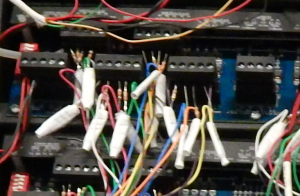
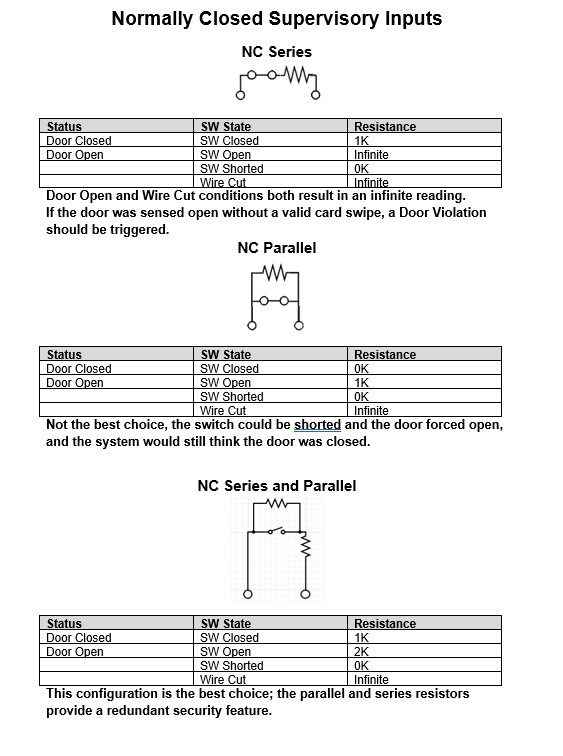
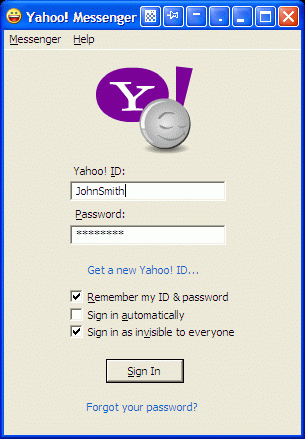 accounts have been affected in one of the largest data breaches in history. My Yahoo account was one of them, although I only used it as a personal dump account for registering on non-essential websites. Luckily I kept no personal or financial information in any of the emails there.
accounts have been affected in one of the largest data breaches in history. My Yahoo account was one of them, although I only used it as a personal dump account for registering on non-essential websites. Luckily I kept no personal or financial information in any of the emails there.